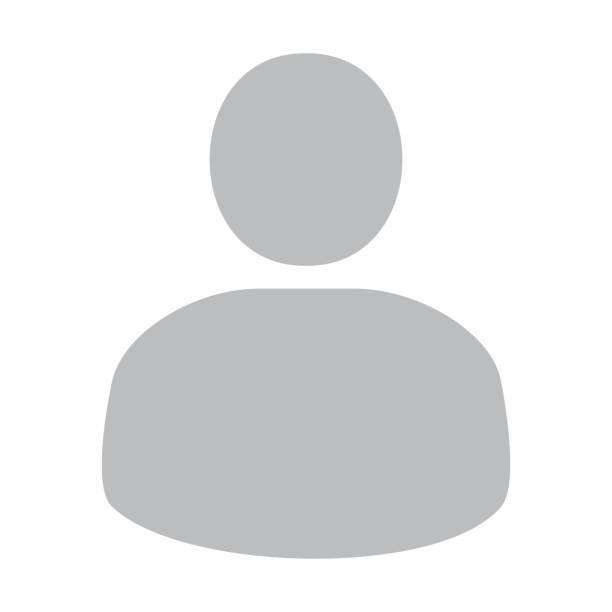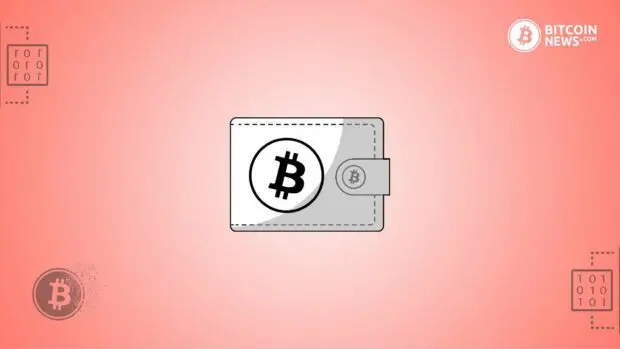Table of Contents
How to Make a Bitcoin Wallet: Everything You Need to Know
Welcome to the thrilling world of Bitcoin, where financial sovereignty is within your grasp! Embarking on your Bitcoin journey begins with securing a Bitcoin wallet. This tool is your gateway to the Bitcoin network, providing a secure space to store, receive, and send bitcoin. In this in-depth guide, we’ll walk you through every essential aspect, and explain how to make a bitcoin wallet.
What is a Wallet and How Does it Work?
A Bitcoin wallet serves as a digital container for your bitcoin, holding the private keys that grant access to your bitcoin holdings on the Bitcoin Network. The recovery phrase for your wallet is often represented as a set of 12, 18, or 24 English words. Think of it as a secure vault for your digital wealth. Recovery phrases act as secret passwords, allowing you to sign transactions and assert ownership.
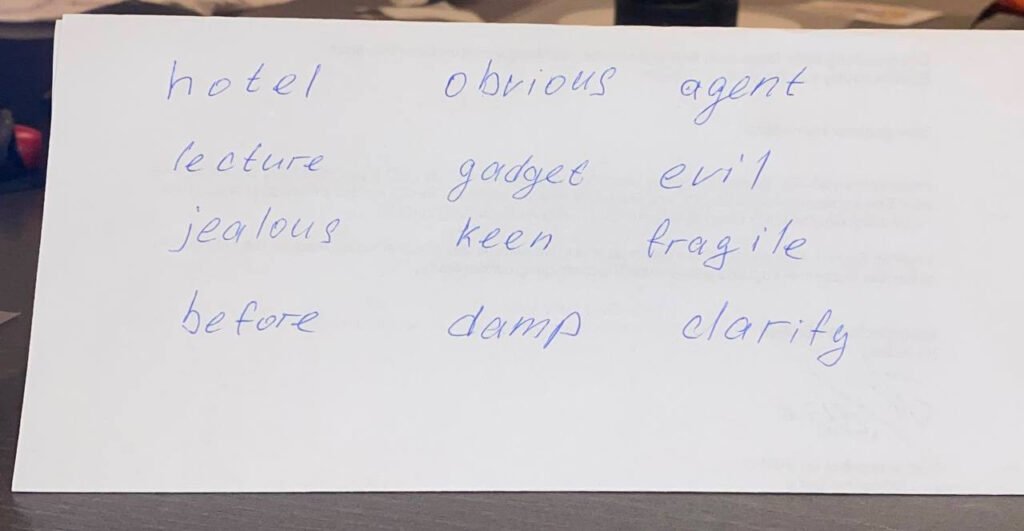
When bitcoin are sent to you, they are directed to your public address—a unique identifier linked to your wallet. Your private key, securely stored within the wallet, is the key to unlock and manage your bitcoin.
How to Choose a Wallet
Selecting the right wallet is a crucial decision that significantly influences your Bitcoin experience. Here’s an exploration of the three main types of wallets.
Software Wallets
Known for their user-friendly interfaces, offer a versatile solution for managing your bitcoin. These wallets come in various forms, encompassing both mobile and desktop applications.
Mobile Software Wallets
Mobile software wallets are designed for smartphones and tablets, making them incredibly convenient for users on the go. These wallets are accessible through app stores on platforms like iOS and Android. Mobile wallets enable you to carry your bitcoin wherever you are, providing quick and easy access to your funds.
They often come with intuitive interfaces, ensuring a seamless experience for users navigating the world of Bitcoin on their mobile devices. Examples of mobile software wallets include Electrum for Android or BlueWallet for iOS and Android, providing a reliable and efficient way to manage your bitcoin right from your pocket.
Desktop Software Wallets
On the other hand, desktop software wallets are tailored for personal computers, offering a robust solution for users who prefer managing their bitcoin on larger screens. These wallets are downloadable applications that you install on your desktop or laptop. Desktop wallets often provide advanced features and security options, making them suitable for users who prioritize additional control over their bitcoin holdings. A popular desktop software wallets is Electrum, offering a comprehensive suite of tools for managing and securing your bitcoin.
Whether you opt for a mobile or desktop software wallet, depends on your lifestyle and preferences. Mobile wallets are ideal for users who value mobility and accessibility, while desktop wallets cater to those who seek advanced features and a more comprehensive user interface. Many users even choose to use a combination of both, enjoying the benefits of seamless access across different devices.
Hardware Wallets
For enhanced security, hardware wallets are physical devices that keep private keys offline, protecting them from potential online threats. They offer a more robust defense against hacking attempts. Popular choices include the ColdCard and Trezor. The learning curve is a little steeper, but the security benefits are much greater.
Lightning Wallets
Designed specifically for the Lightning Network, these wallets facilitate faster and cheaper transactions on top of the Bitcoin network. Phoenix and Blink, are notable examples, providing a seamless experience for Lightning transactions, although the latter is custodial.
Consider security features, ease of use, and your intended usage when selecting a wallet that aligns with your preferences and needs.
Importance of Open Source Software
Prioritize security and transparency by opting for open-source wallets. The public availability of the wallet’s source code allows for community scrutiny and audit, ensuring there are no hidden flaws or vulnerabilities. This transparency fosters trust and provides peace of mind, knowing that the wallet’s security and functionality are continuously vetted by experts.
Wallet Interoperability
Another point to consider when selecting a wallet is wallet interoperability. Standards like BIP32, BIP39, and BIP44 ensure that you can smoothly transition between wallet services without friction. Most modern wallets implement them, so it shouldn’t be an issue. This compatibility is essential for adapting to your evolving needs and preferences, allowing for a seamless migration or backup restoration process across different wallet providers.
How to Get a Wallet
Acquiring a wallet is a straightforward process:
- Download a Software Wallet: Choose a reputable software wallet and download it directly from the official website. Be cautious of unofficial sources to ensure security.
- Purchase a Hardware Wallet: Obtain a hardware wallet from authorized retailers or the official manufacturer’s website. Authenticity is crucial to safeguard your bitcoin.
- Set Up a Lightning Wallet: Download a Lightning wallet app from your preferred app store, following the provided instructions for seamless setup.
How to Use a Wallet
Once your wallet is set up and properly backed up, here’s how you can navigate its basic functionalities:
- Receiving bitcoin: Share your public address with others to receive bitcoin. Your public address is akin to an account number where others can send bitcoin to you.
- Sending bitcoin: Utilize your wallet to create and sign transactions when you want to send bitcoin to others. This process involves specifying the recipient’s public address and the amount you wish to send.
- Checking balance: Stay informed about your bitcoin balance by accessing your wallet’s interface. Most wallets provide a user-friendly dashboard to monitor your holdings.
Network Fees and UTXO Management
Navigating network fees are crucial for efficient Bitcoin transactions. Fees fluctuate based on network demand, impacting how quickly transactions are processed. Understanding UTXO (Unspent Transaction Output) management can further optimize your transaction costs. Wallets equipped with fee estimation tools can guide you to set appropriate fees, ensuring your transactions are confirmed in a timely manner without overpaying.
Tips and Tricks
Enhance your Bitcoin wallet experience with these practical tips:
- Backup Your Wallet: Safeguard your wallet by creating a secure backup of your recovery phrase or private keys. This backup ensures you can regain access to your bitcoin if you encounter issues with your primary device. Anyone with access to your backup can steal your funds. Do not store your backup online or electronically.
- Stay Informed: Regularly update your wallet software to benefit from the latest security features and improvements. Stay informed about developments in the Bitcoin space to make informed decisions.
- Test Small Transactions: Before engaging in substantial transactions, consider sending small amounts to acquaint yourself with the process. This practice helps build confidence and ensures you are comfortable with the transaction mechanics.
Security Practices to Know and Implement
Security is paramount in the world of Bitcoin. Here are key practices to prioritize:
- Secure Your Private Keys: Treat your private keys with the utmost confidentiality. Never share them with anyone, and store them in a secure, offline location. Consider using hardware wallets for an added layer of protection.
- Generate the Private Key for Yourself: Make sure that you are not using a wallet that has been created for you, it is most likely a scam.
- Use Two-Factor Authentication (2FA): Enable 2FA for your software wallets to add an extra layer of security. This ensures that even if your password is compromised, an additional verification step is required for access.
- Don’t store funds online: Exercise caution when using online wallets or exchanges for storing bitcoin, especially for larger holdings. Consider hardware wallets for long-term storage and significant amounts.
- Buy directly from the manufacturer: Do not buy second-hand hardware wallets, do not purchase them from unofficial resellers. They could be corrupted and your funds might be stolen.
- Learn how to verify signatures when downloading Bitcoin-related software.
The Role of Full Nodes in Enhancing Privacy
Elevate your privacy and security by coupling your wallet with a full Bitcoin node. Full nodes validate transactions and blocks, offering independence and privacy enhancements compared to Simplified Payment Verification (SPV) wallets. While running a full node requires additional resources, the privacy and security benefits are substantial, putting you in full control of verifying your transactions.
Additional Considerations
In your exploration of Bitcoin wallets, there are a few additional considerations to keep in mind:
- Multisignature Wallets: For advanced users, multisignature wallets involve multiple private keys, requiring a subset of those keys to authorize a transaction. This adds an extra layer of security and control.
- Privacy Features: Some wallets offer privacy-centric features, allowing users to enhance their anonymity on the Bitcoin network. Consider exploring wallets with features like CoinJoin for added privacy.
- Don’t Overkill Your Security Setup, Especially as a Beginner: You risk either making a mistake during the setup process or forgetting a crucial element when trying to recover your funds. Keep it simple, write down your private key with pen and paper or stamp it on metal and keep it in a secure location that you will remember.
Educational Resources
Embark on a continuous learning journey with reputable Bitcoin educational resources. These resources provide in-depth insights into the nuances of Bitcoin, empowering you with the knowledge to navigate the ecosystem confidently and make informed decisions.
- For transaction fee estimations: Mempool.space
- For verifying the credibility of your wallet: Wallet Scrutiny
- Guides for popular wallets: Bitcoin Support
- More wallet resources: Jameson Lopp’s website
- Bitcoin node resources
- Lightning resources
Conclusion
Congratulations on taking the initial steps toward financial empowerment through Bitcoin! By understanding the intricacies of Bitcoin wallets and implementing robust security, you pave the way for a seamless and secure Bitcoin experience.
Whether you choose a mobile or desktop software wallet, a hardware wallet, or explore Lightning transactions, the key is to select a wallet that aligns with your preferences and priorities. May your Bitcoin wallet become your trusted companion in the world of digital finance. Welcome to the Bitcoin community!
FAQ
u003cstrongu003eWhat is a Bitcoin Wallet, and how does it work?u003c/strongu003e
A Bitcoin wallet is a digital container for bitcoin, holding private keys that grant access to bitcoin holdings on the network. It works by storing private keys securely and using a public address to receive bitcoin.
u003cstrongu003eHow do I choose the right wallet?u003c/strongu003e
You can choose from software wallets (mobile or desktop), hardware wallets, and Lightning wallets. Consider factors like security features, ease of use, and intended usage when selecting a wallet.
u003cstrongu003eWhat are software wallets?u003c/strongu003e
Software wallets are user-friendly interfaces for managing bitcoin. Mobile software wallets are designed for smartphones, offering mobility, while desktop software wallets cater to users who prefer larger screens and advanced features.
u003cstrongu003eWhat are hardware wallets, and why are they recommended for enhanced security?u003c/strongu003e
Hardware wallets are physical devices that keep private keys offline, providing robust security against online threats. Examples include ColdCard and Trezor.
u003cstrongu003eWhat is a Lightning Wallet, and how does it differ from other wallets?u003c/strongu003e
Lightning wallets are designed for the Lightning Network, enabling faster and cheaper transactions on the second layer built on the Bitcoin network. Examples include Phoenix and Blink, with the latter being custodial.
u003cstrongu003eShould Bitcoin wallets be Open Source?u003c/strongu003e
Open-source wallets provide transparency and security. The availability of the source code allows community scrutiny, ensuring no hidden flaws. This transparency builds trust in the wallet’s security and functionality.
u003cstrongu003eWhat is wallet interoperability, and why is it important?u003c/strongu003e
Wallet interoperability, based on standards like BIP32, BIP39, and BIP44, allows smooth transitions between wallet services without friction. This compatibility is crucial for adapting to evolving needs and preferences.
u003cstrongu003eHow can I make a Bitcoin wallet?u003c/strongu003e
You can acquire a wallet by downloading a software wallet from a reputable source, purchasing a hardware wallet from authorized retailers, or setting up a Lightning wallet app from an app store.
u003cstrongu003eHow do I use a Bitcoin wallet?u003c/strongu003e
After setting up and backing up your wallet, you can receive bitcoin by sharing your public address, send bitcoin by creating and signing transactions, and check your balance through the wallet’s interface.
u003cstrongu003eWhat security practices should I implement for my Bitcoin wallet?u003c/strongu003e
Key security practices include securing private keys, using two-factor authentication, avoiding online storage for larger holdings, verifying hardware wallet authenticity, and considering additional privacy measures like running a full Bitcoin node.