Bitcoin has grown into a popular payment method for online purchases due to its security, privacy, and global reach. If you’re new to using bitcoin for shopping, here’s a simple guide, showing you how to make an online purchase using bitcoin.
Step 1: Acquire Bitcoin
Before making any purchase, you’ll need bitcoin. If you don’t already own any, you can buy bitcoin from a trusted exchange like:
- Swan Bitcoin
- River Financial
- Cash App
- Strike
Other ways to get bitcoin are through Non-KYC (Know Your Customer) markets, such as
- RoboSats
- Bisq
- Mostro
- Peach Bitcoin app
- HodlHodl
Once you’ve set up an account, linked a payment method, and purchased bitcoin, the next step is to store it in a secure Bitcoin wallet.
Related: How to Buy Bitcoin With Robosats
Step 2: Set Up a Bitcoin Wallet
A Bitcoin wallet is essential for storing, sending, and receiving bitcoin. There are several types of wallets, including mobile, desktop, and hardware wallets. For online shopping, mobile and desktop wallets are the most convenient. Popular options include:
- BlueWallet (Mac and Mobile)
- Electrum (Desktop and Android)
- Muun (Mobile)
- Zeus (Mobile)
- Alby (Web/Desktop)
- CashApp (Mobile)
- Strike (Mobile)
Set up your wallet following the app’s instructions, including securing your recovery phrase in a safe place so you can recover your funds later. Once your wallet is set and funds are moved into it, you’re ready to make purchases.
Step 3: Choose a Retailer That Accepts Bitcoin
While not every online store accepts bitcoin, many do. Some popular retailers and platforms where you can use bitcoin include:
- Overstock.com (large online retailer selling a variety of products, including furniture)
- Newegg (major online electronics retailer)
- Shopify (A platform where anyone can open a shop, and add Bitcoin as payment method)
- Bitrefill (buy gift cards for other retailers)
- Travala (book hotels and flights)
- CheapAir (travel agency that allows customers to book flights, hotels, and car rentals)
- Acker (fresh produce and groceries)
- HostMeNow (provides web hosting services)
- Menufy (online food ordering service)
- Hostiner (hosting and domain services)
- Mullvad (VPN service provider)
- Windscribe (VPN service provider)
Many smaller retailers also accept bitcoin. Look for the Bitcoin logo at checkout or check the payment section of the website.
Step 4: Begin Checkout and Choose Bitcoin Payment
Once you’ve added items to your cart and proceed to checkout, select Bitcoin as your payment option. The retailer will present you with an amount of bitcoin to pay, along with a Bitcoin address or QR code for the payment.
Step 5: Pay with Bitcoin
To complete the transaction, follow these steps:
- Open your Bitcoin wallet: Use your wallet’s send function.
- Enter the Retailer’s Bitcoin Address or Scan the QR Code: For mobile wallets, scanning the QR code is easiest. If using a desktop, copy the provided Bitcoin address into your wallet. Be sure to double check when pasting the address.
- Verify the details: Make sure the bitcoin amount and the address are correct.
- Send the payment: Once verified, send the bitcoin.
Step 6: Wait for Transaction Confirmation
Bitcoin transactions require confirmation by the network, which usually takes between 10 minutes to an hour. Many retailers will process your order once they receive one confirmation, though some may require multiple confirmations.
This can be avoided by using the Lightning Network instead of on-chain Bitcoin. The wallets listed in this article can both send and receive on-chain and Lightning payments.
You can track your transaction using a block explorer, like mempool.space, by entering your transaction ID (TXID) provided by your wallet. This website also provides you with information about optimal transaction fees, which could prove useful.
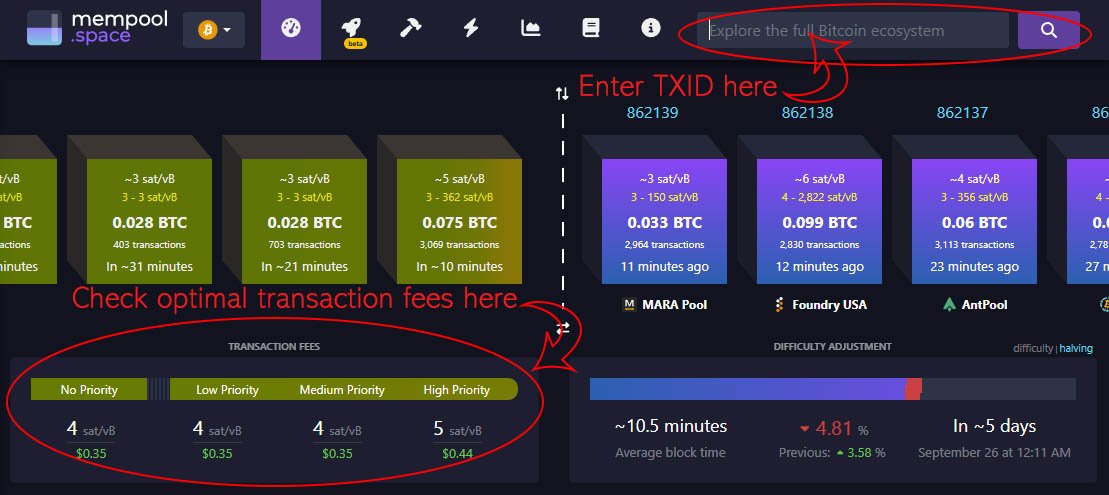
Step 7: Complete Your Order
Once the transaction is confirmed, the payment is complete. The retailer will notify you via email or on the website, and depending on the type of goods purchased (physical or digital), you’ll either receive a shipping notification or immediate access to your product.
Why Use Bitcoin for Online Purchases?
Using bitcoin for online shopping offers several unique benefits:
- Privacy: Bitcoin transactions don’t require you to provide personal information like credit card numbers, ensuring a higher level of privacy.
- Lower Fees: Bitcoin payments often have lower fees compared to traditional credit card or bank transfer fees, particularly for international transactions.
- No Chargebacks: Bitcoin transactions are irreversible, reducing the risk of fraudulent chargebacks for merchants.
- Global Access: Bitcoin allows you to make purchases from international retailers without worrying about exchange rates or restrictions.
In a video, Matthew Kratter from Bitcoin University explores whether Bitcoin can be used to buy goods and services in real life. He discusses the challenges and advantages of using bitcoin for everyday purchases, including transaction speed, fees, and acceptance by merchants.
The video also provides examples of places where bitcoin is accepted and offers insights into the future potential of Bitcoin as a mainstream currency.
How to Make an Online Purchase Using Bitcoin: Conclusion
Buying stuff online using Bitcoin is simple and secure. With just a few steps—buying bitcoin, setting up a wallet, and selecting a retailer—you can start enjoying the benefits of decentralized, borderless payments.
As Bitcoin adoption grows, more retailers will accept it, making it an increasingly practical option for everyday online shopping.










