Cash App makes it easy to buy, sell, and withdraw bitcoin straight from your Cash App balance. This article will show you how to withdraw bitcoin on Cash App.
Why Self Custody Matters
Self-custodying your bitcoin is crucial for maintaining control and security over your digital assets. By holding your bitcoin in a wallet where you control the private keys, you reduce the risk of third-party breaches and hacks associated with centralized exchanges or custodians.
This self-reliance ensures that you’re not dependent on external entities, which can be vulnerable to regulatory changes or insolvency. Moreover, self-custody aligns with the core principle of decentralization that underpins Bitcoin, empowering you with true ownership and the ability to transact peer-to-peer without intermediaries. It also guards against potential confiscation or censorship of your funds.
Therefore, taking self custody of your bitcoin is always a good idea. So below is a step-by-step guide on how to do so.
Related reading: What Is Proof of Keys On January 3
How to Withdraw Bitcoin on Cash App
Step 1: Open Your Cash App
Open the Cash App on your mobile device. Make sure you have the latest version installed for the best experience.
Step 2: Tap the Banking Tab
From the bottom menu, tap on the Banking tab. This is where you can manage your balance and initiate withdrawals.
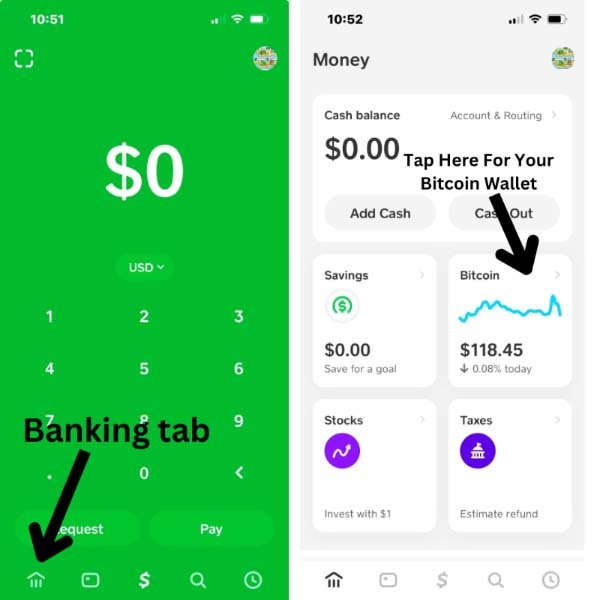
Step 3: Tap Bitcoin
Under the Money section, tap on Bitcoin. This will open your Bitcoin wallet within the Cash App.
Step 4: Tap The Send Arrow To Withdraw Bitcoin
At the bottom of the Bitcoin wallet page, tap the arrow to the right of the Buy and Sell button. This will open a modal asking if you want to send or receive bitcoin. Assuming you want to send your bitcoin to your own self-custodial wallet, hit the send bitcoin button.
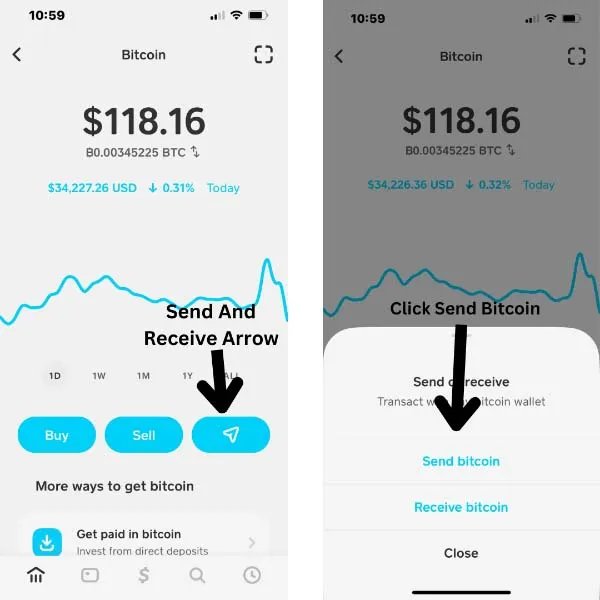
Step 5: Enter Amount and External BTC Address
On the withdrawal screen, tap the amount field to enter the quantity of BTC you wish to withdraw. You can toggle between displaying the amount in USD or BTC. This makes it easy to specify the withdrawal amount in your preferred currency.
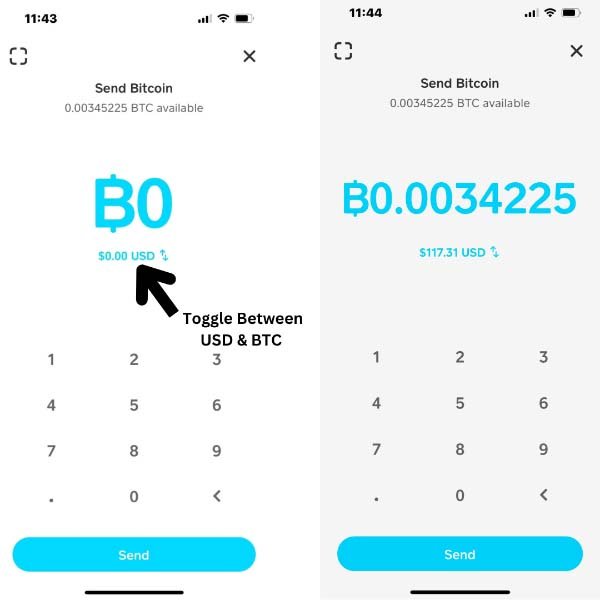
For this demo Muun wallet was used, but if you are storing large amounts of bitcoin it is worth looking into multi-sig or hardware wallet setups so you don’t keep large quantities on a hot wallet.
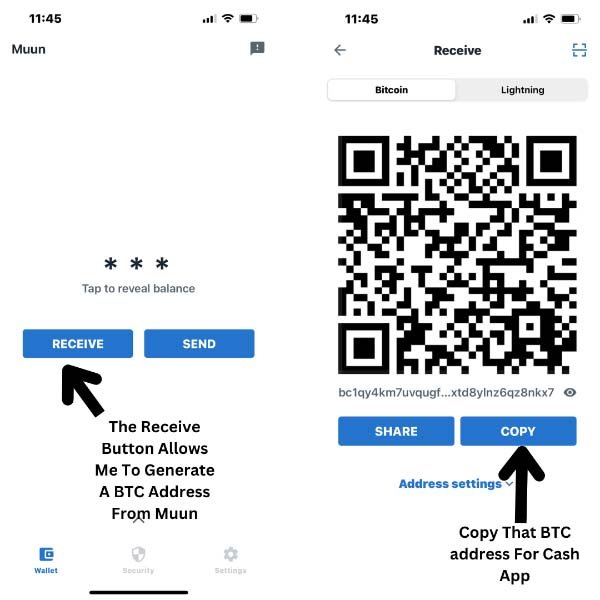
Step 6: Confirm Withdrawal
Go back to the Cash App withdrawal screen and paste the BTC address into the external address field. You can enter a description like “Withdraw to Muun wallet” so you have a record of what the transfer was for.
Carefully review the details of the withdrawal to confirm the amount and address are correct. Then tap the section that says Bitcoin wallet address and click the next button at the top of the page.
Be extremely careful when pasting the address and double check for accuracy. There are malwares that identify bitcoin addresses on clipboard and switch it to another address that the attacker controls. An incorrect address will result in permanent loss of your funds.
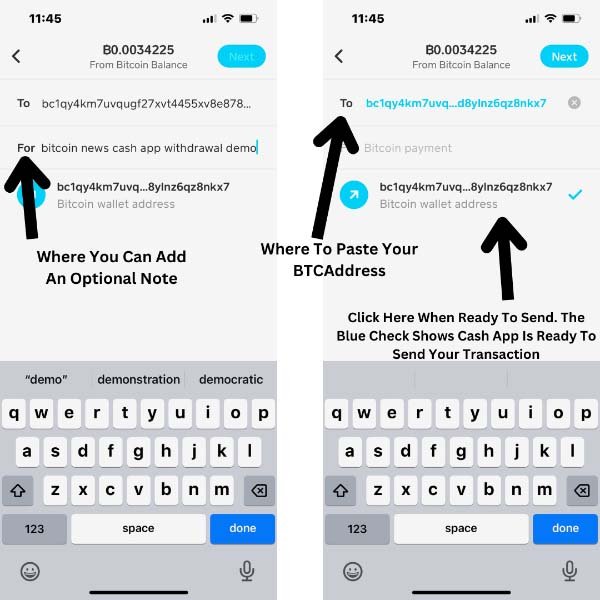
Step 7: Confirm & Send
Depending on how quickly you need to receive your bitcoin, select a withdrawal speed. The faster options have higher fees. In this demonstration, the Standard (slower) option was selected to save on fees.
Related reading: Why Your Bitcoin Transaction Is Stuck on Pending — Understanding Bitcoin Fees
Carefully review all the withdrawal details again. Once you are sure everything is correct, tap “Confirm & Send” to complete the withdrawal.
That’s it! You have now successfully withdrawn your bitcoin from Cash App to your external wallet.
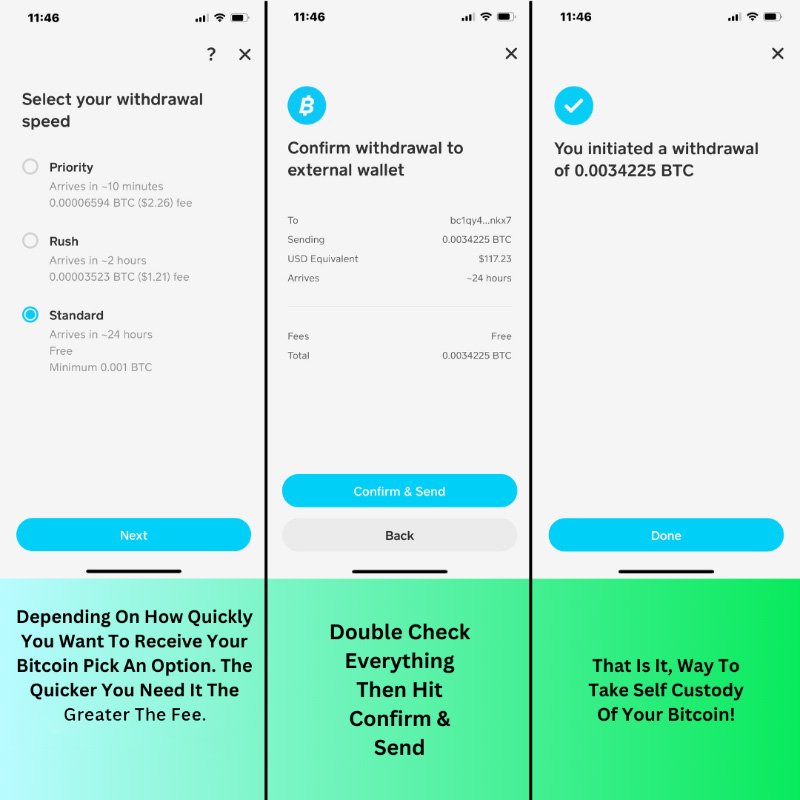
Step 8: Check Status
It may take some time for the Bitcoin network to process the transaction depending on the withdrawal option you selected in Cash App.
To check the status in Cash App, tap the clock icon in the bottom right corner. This will show any pending withdrawals.
You can also monitor the status in your external Bitcoin wallet. Look for the withdrawal transaction to show as “Pending” or “Unconfirmed”. Once the transaction has been added to a block on the blockchain, it will display as “Confirmed” in your wallet.
Congratulations on taking control of your bitcoin!
Storing it in your own wallet instead of keeping large amounts on an exchange long term is the smart, self-sovereign thing to do. Just make sure to keep your private keys and recovery phrases safe and secure. That is now your responsibility as your own bank.










