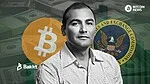Fake Bitcoin wallets are deceptive applications on the Apple App Store or Google’s Play Store designed to mimic legitimate wallets. One that recently surfaced was a fake version of Sparrow Wallet on the App Store.
The fake app aimed to trick users into downloading it by using a similar name and appearance, leading to the loss of their bitcoin.
The fake Sparrow Wallet app, although not currently available on the Apple App Store, has a history of reappearing despite multiple reports and removal efforts.
This fraudulent app mimics the legitimate wallet to trick users into providing their seed phrase. Once users enter their credentials, the app uses this information to drain the victim’s bitcoin.
Several users, including the creator of Sparrow Wallet, Craig Raw, have reported the fake app to Apple, stressing its significant risk for unsuspecting users.
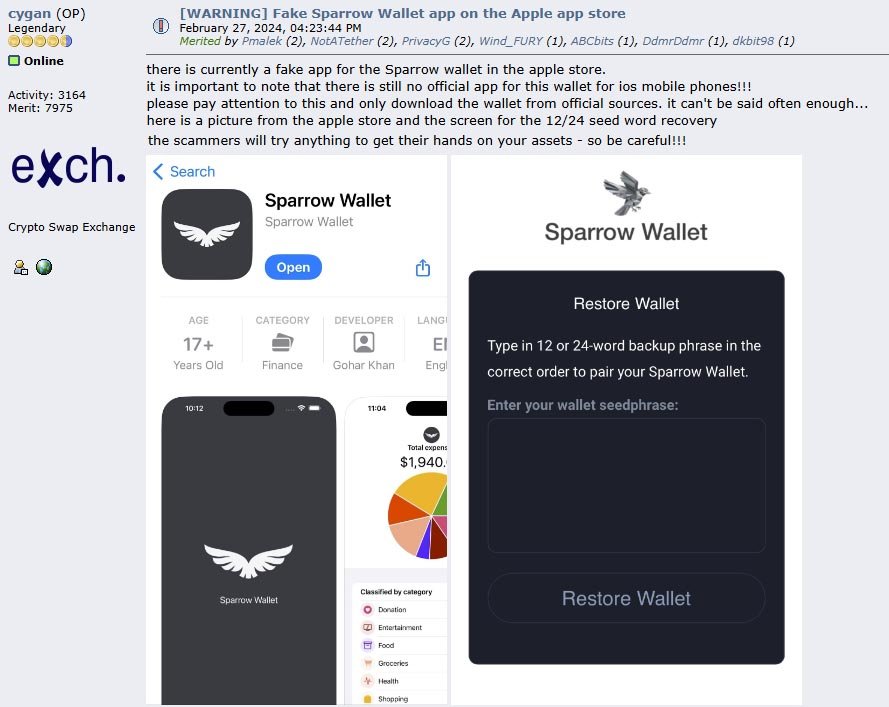
Sparrow Wallet does not have a mobile app primarily because its focus is on providing a high level of security, privacy, and usability, which are best achieved through a desktop application.
The desktop environment allows for more robust features and integrations that are critical for managing bitcoin securely, such as support for multiple types of hardware wallets, advanced coin and fee control, and detailed transaction management.
The developers of the wallet emphasize on transparency and control, providing users with comprehensive details about their transactions and UTXOs.
These features, along with the ability to connect to private Electrum servers or a Bitcoin Core node, are more effectively implemented in a desktop application where users can ensure a secure and private environment for their bitcoin transactions.
Additionally, Sparrow Wallet includes advanced features such as a transaction editor and blockchain explorer, which are complex to implement and manage on mobile platforms.
These functionalities support users in maintaining a high level of financial sovereignty and privacy, aligning with the wallet’s core principles.
“Sparrow tries wherever possible to adhere to commonly accepted standards in order to have as wide an interoperability as possible. In particular, it has been built to support Partially Signed Bitcoin Transactions (PSBTs) from the ground up.”
– Source: Features – Sparrow Wallet
By focusing on the desktop platform, Sparrow Wallet can offer a more powerful and secure tool for serious Bitcoin users, prioritizing privacy and detailed control over transactions.
To verify releases on Sparrow Wallet, follow these steps to ensure that the software you are downloading is authentic and has not been tampered with:
- Download the Release: (https://sparrowwallet.com)
- Obtain the Signature File and Public Key.
- Import the Public Key.
- Verify the Signature.
- Check the Output.
- Compare the output to the checksum provided on the Sparrow Wallet website.
For more in-depth information, refer to the official Sparrow Wallet website and its comprehensive documentation.
These resources provide detailed guides on installation, configuration, best usage practices, and security measures. They also include specific instructions on verifying releases, managing transactions, and enhancing privacy.
The persistence of fake Sparrow Wallet apps on the Apple App Store underscores the critical need for vigilance in the Bitcoin community. Despite efforts to report and remove these fraudulent apps, they often resurface, posing a risk to users’ funds.
Related : Everyone’s A Scammer
Sparrow Wallet’s strong focus on security, privacy, and detailed transaction management makes it a valuable tool for Bitcoin users who prioritize these features. However, the absence of a mobile app is a deliberate choice to maintain these high standards.
To ensure the authenticity of Sparrow Wallet software, it is essential to follow the verification steps outlined above, including downloading from official sources, verifying signatures, and checking checksums.