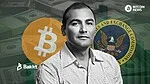This article is brought to you by myNode. Article patronage is essential to keep bitcoinnews.com free and support independent writers and creators.
If you’re not running a node, can you even call yourself a Bitcoiner?
Nodes are a fundamental element of Bitcoin’s core infrastructure. Without full nodes, a decentralized peer-to-peer currency would not be possible.
In this review we will look into the entire setup process, the features and benefits of myNode.
Nodes ensure that the Bitcoin protocol doesn’t change under a possible attack. They also validate every block of transactions to make double-spending impossible.
If you live in a country with paper money, chances are high inflation will delete your savings over time. The Bitcoin protocol is designed to be inflation-proof. But it requires a distributed network of nodes and users to defend the protocol from forceful alteration.
As a real Bitcoiner, you want to run your own node. But it could be a big technical challenge that consumes a lot of your time, right?
Wrong. Thanks to a number of startups, operating a Bitcoin node has gotten as easy as plugging in a PlayStation5.
If you’re just getting started with Bitcoin, where do you start? It can be daunting at first, but the market always finds convenient solutions to the complexity. Running a Bitcoin node is no longer just for PhD computer scientists. It’s for everyone who has basic internet and computer skills.
It’s for everyone who understands the importance of bitcoin as a hedge against inflation and a must-have tool to keep global financial surveillance in check. And it’s for every Bitcoiner who wants to help secure the Bitcoin network and thus protect his or her own wealth.
In this article we review myNode. A plug-and-play Bitcoin full node hardware device. It allows you to run a Bitcoin node within minutes and offers a broad variety of interesting features.
Let’s jump in.
Table of Contents
Where to buy a myNode Bitcoin node?
You can purchase the myNode directly from the shop at mynodebtc.com or from verified resellers. In case you chose a reseller, please do a bit of due diligence to avoid getting scammed or disappointed in case the hardware is broken or tampered with in some way. The easiest and safest option is to order directly from mynodebtc.com.

The myNode One comes with a Raspberry Pi 4, a one-terabyte external solid-state drive, all the necessary cords and cables, and a premium software with over 27 applications.


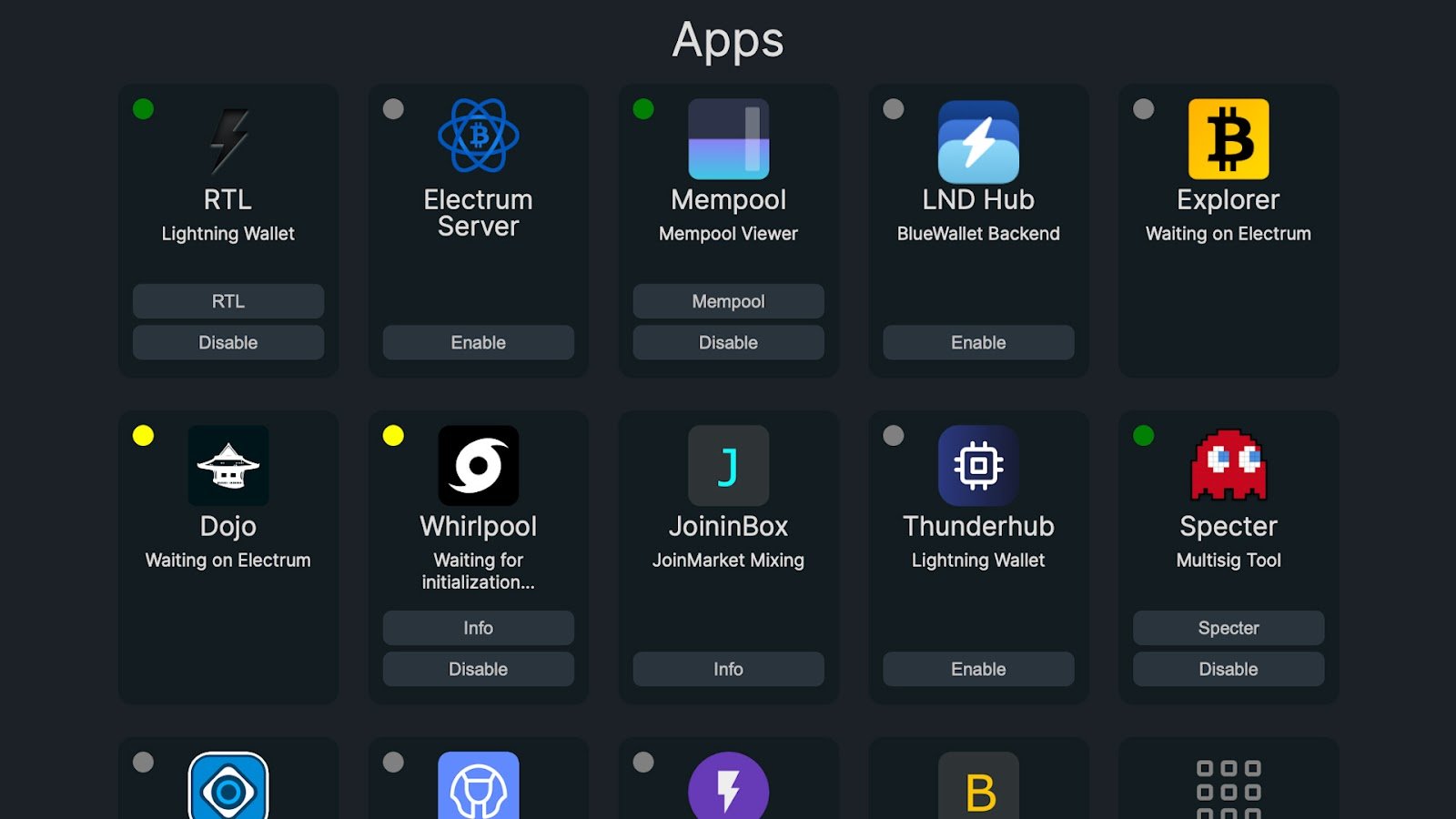
How to install the myNode Bitcoin full node device
Setting up the device is easy. We simply connect the node to a power source and ethernet. Then we can access the user interface directly from the browser by typing in a simple HTTP address.
Power On Device – Plug And Play
Next, power on the device and attach a storage drive, if necessary. One of the greatest benefits here is definitely the super-easy setup process. Plug’n’play really keeps the promise as the node will self configure for the most part. It will be up an running without any code commands or many technical procedures.
Connecting to myNode
Your device is basically a mini web server. That means, if you are sharing the same WiFi or local network, you can easily access your node with any browser.
Simply visit http://mynode.local/ or type your device’s IP address in a web browser on your PC, laptop, tablet, or phone.
Note: The device may reboot during initial setup. The web interface may not be available for 5-10 minutes.
Once your device is up and running, you will be asked to enter your product key. This is important to ensure the authenticity of your hardware and software.
In case you are using the Community Edition, you can choose that option. Otherwise, enter the product key that has been emailed to you, or is found on the bottom of your device.


After formatting the drive, the node will automatically start to sync with the Bitcoin blockchain. This process can take time, as the node is generating a copy of every single bitcoin transaction since the inception of the network in 2009.
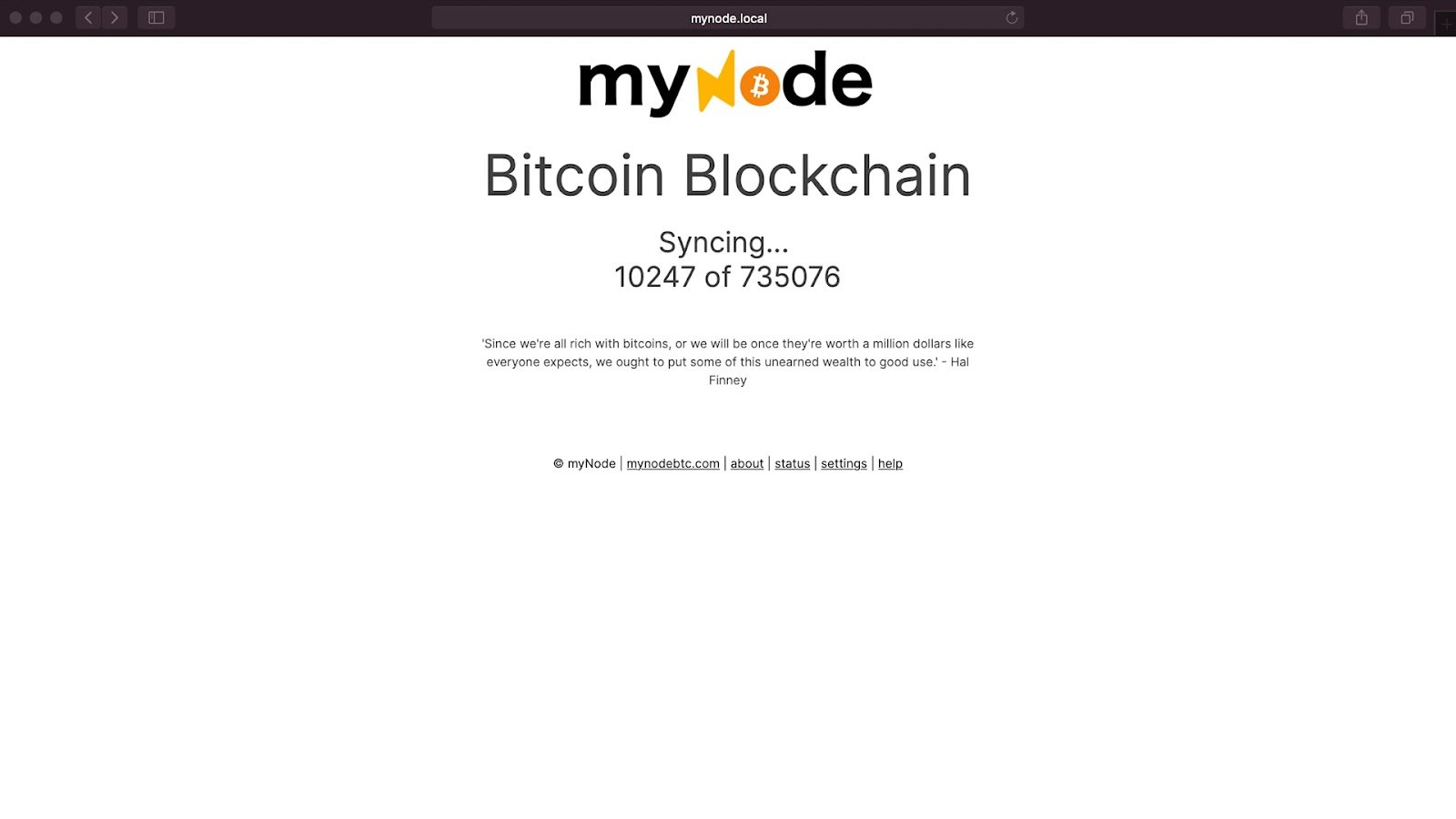
Once complete, you will have access to the full myNode interface. Here, you can explore the Bitcoin blockchain, create a Lightning wallet, browse your apps, and view remote access tools and settings.



MyNode comes with several useful apps right out of the box, including Ride the Lightning, Electrum Server, and Mempool. Not to mention Specter, a multisig tool, and several privacy tools such as JoinMarket, Dojo and Whirlpool. Installing new applications is as easy as clicking a button.

You can also check the status of your node by clicking the status button under settings. Here we can see details such as disk usage, RAM capacity, temperature, and uptime.
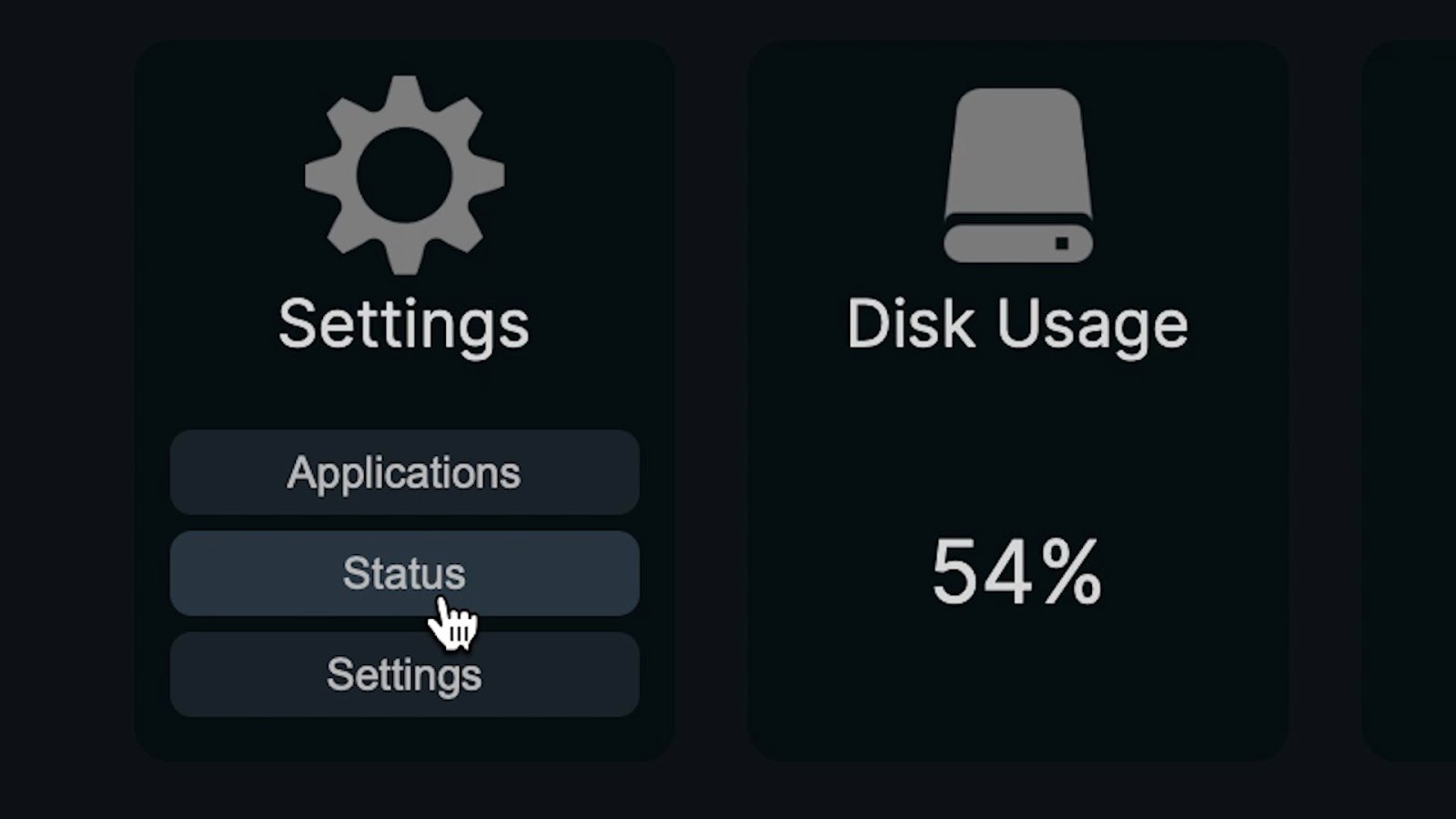
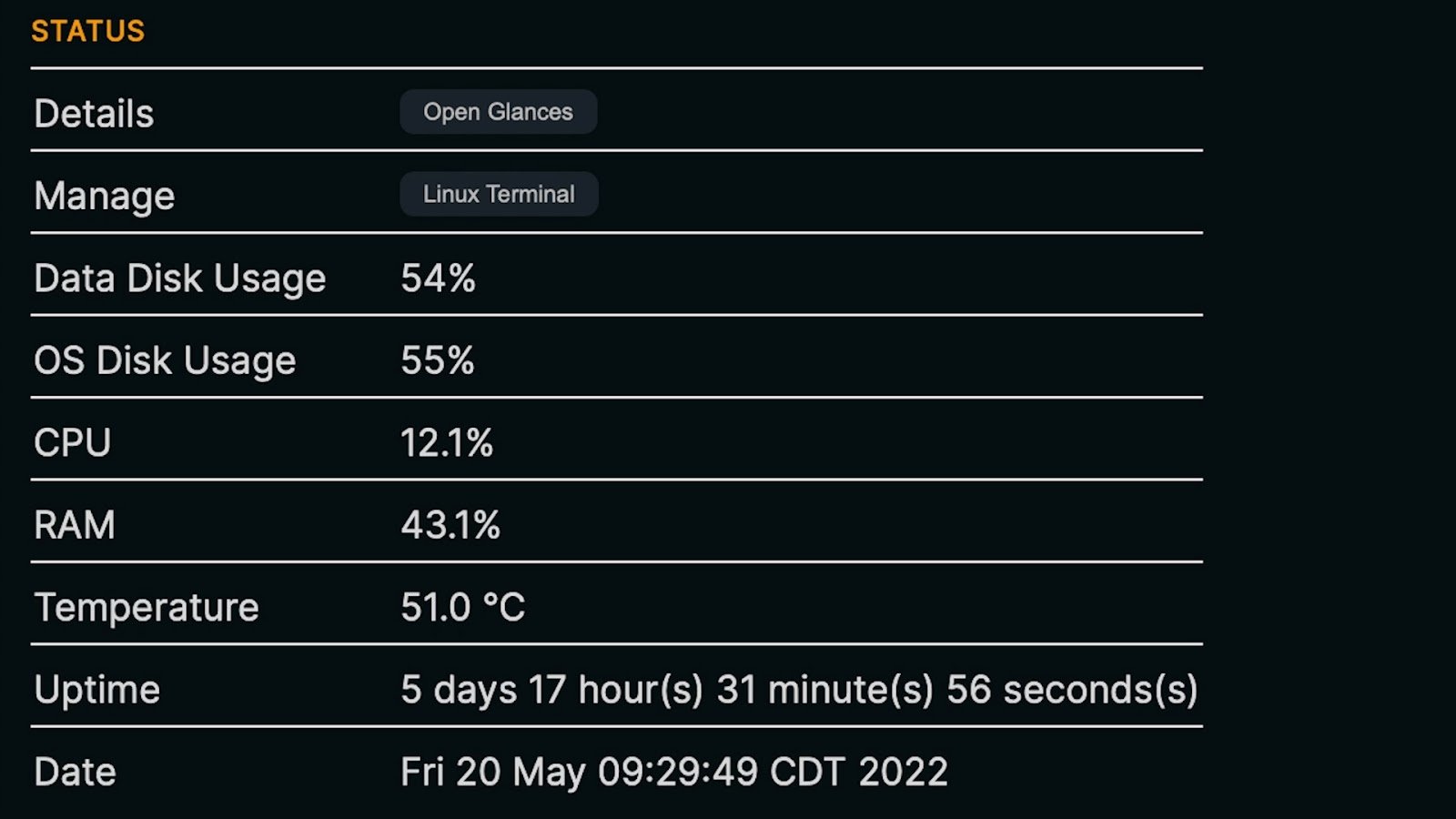
Conclusion: myNode, easy to install, many features
MyNode keeps the promise of being a true plug and play node. We enjoyed reviewing myNode as it’s a well-engineered device with many apps pre-loaded. It worked flawlessly right after the simple installation process.
Testing all application takes some time but so far we could not encounter any issues. The interface is easy to navigate and installation of new apps is really simple.
The customer support of myNode was very friendly and helpful and the vibrant community of myNode enthusiasts on Telegram is speedy to answer should you have detailed questions.
In conclusion we find myNode a convincing hardware device for everyone who is looking to start running his or her own node. The setup of the myNode is very easy which makes it a great product for beginner. With the large number of apps available, the myNode platform doesn’t lose attractiveness if you are already an advanced Bitcoiner.
A great plug and play node to get started
When you run your own node, you no longer rely on third parties to verify and broadcast your transactions. This has many implications, including improving your privacy. If you use third party services to verify your transaction, some data might get collected and eventually leaked.
Further, by directly participating in the network, node runners contribute to the decentralization and survival of Bitcoin.
Learning how to run a node is also helpful in furthering your understanding of Bitcoin. If you truly wish to understand this new asset from the ground up, running a node is a great way to learn.
We hope you enjoyed this review. Be a real Bitcoiner. Run your own node.
For more information visit mynodebtc.com