Today, we will take a look at the Model T. No, not the famous Ford car, but the renowned bitcoin hardware wallet: the Trezor Model T. Securing your bitcoin’s private keys is a fundamental step for everyone who seeks to protect wealth for generations. Hardware wallets such as Trezor make this process easy for non-technical people. Let’s take a look all the details in this comprehensive review.
Key Takeaways
- The Trezor Model T is a state-of-the-art hardware wallet designed to keep your bitcoin safe for eternity.
- With a price tag of currently $219 it is positioned in the premium segment.
- Trezor is one of the oldest and most established hardware wallet manufacturers with millions of devices sold.
- The company is based in the Czech Republic and stayed away from external investors to stay focused and committed to their products and customers.
- The intuitive touch screen interface and robust security features make it a user-friendly and highly secure solution for storing and managing your digital assets.
- The Model T employs advanced encryption algorithms to protect your private keys.
- Its sleek design, coupled with its ease of use and strong security measures, makes it a popular choice among hard-core Bitcoiners and those who get started.

Table of Contents
Unboxing the Model T
Here’s the Model T unopened. It comes shrink-wrapped in a simple yet elegant black-and-white box.


Time to see what’s inside.

The text instantly catches the eye. It’s sleek, simple, and its central placement accentuates the product’s purpose.

The magnetic lid gives a soft haptic feedback when opening the box. It’s the modern tech equivalent of opening a treasure chest.
Only instead of treasure being inside, it’s where you’re going to keep your treasure.
The quality of the packaging makes a great first impression. If they put this much effort into the box, you know they care about the product.
Inside the lid we can read three steps to get started. It’s kept beautifully simple at start to not overwhelm new users.
Inside the box we find:
- The Trezor model-T.
- A magnetic holder.
- A small box with USB cable.
- Trezor stickers.
- Recovery phrase sheets.
- An instruction manual.
The Trezor has a compact size with a comparatively large screen with touch functionality. This means that many of the security features such as PIN protection will be enhanced.

How to Set Up Trezor Model T
To get started we have to first download a piece of software that speaks to the hardware. This software is called Trezor Suite app and you can download it from trezor.io/trezor-suite.

IMPORTANT: It is very important to ensure you are on the right website when downloading and upgrading Trezor software. Hackers could attempt to provide you with fake software that could request you to enter your wallet backup words. Always verify the official domain trezor.io before opening emails, clicking on links or downloading software related to your Trezor device.
Installing the Trezor Suite should work seamlessly on all common operating systems such as Windows, MacOS, and Linux.
Once installed, you need to connect the Model T for the first time. After connecting your Trezor to a computer, the Trezor Suite will detect your device.
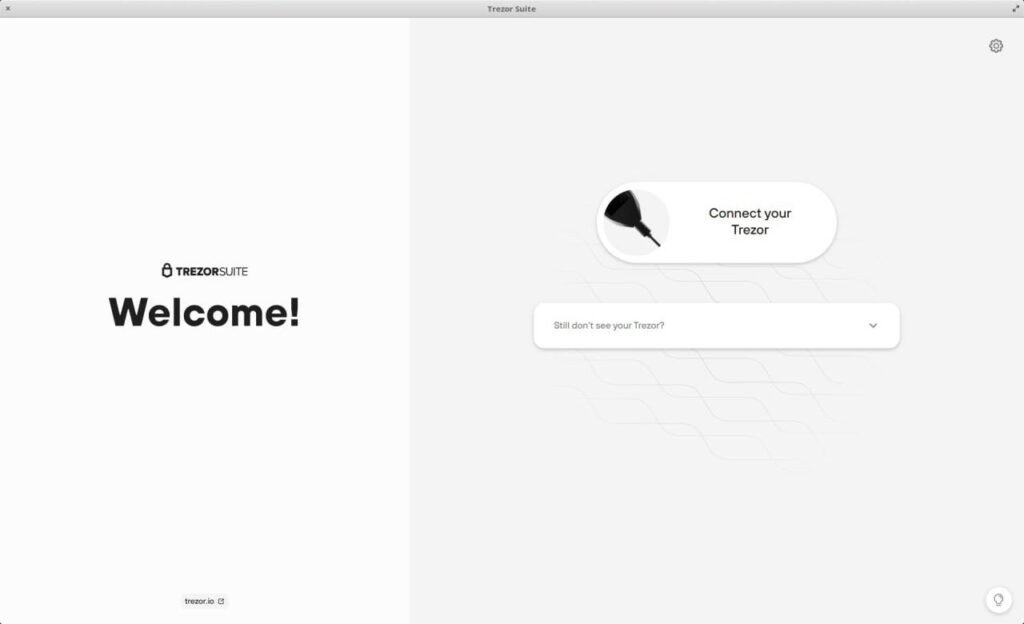
Next up, you will be asked to install the firmware. Trezor delivers devices without firmware so that you can verify that your firmware is authentic. If you receive a Trezor with firmware installed you should return it to Trezor since it’s not safe to use.
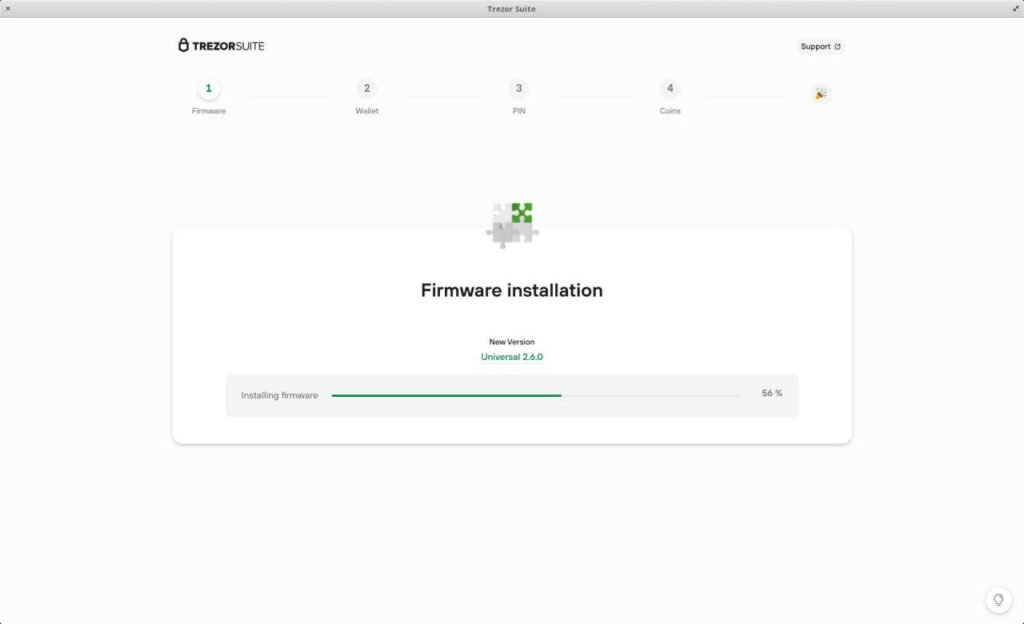
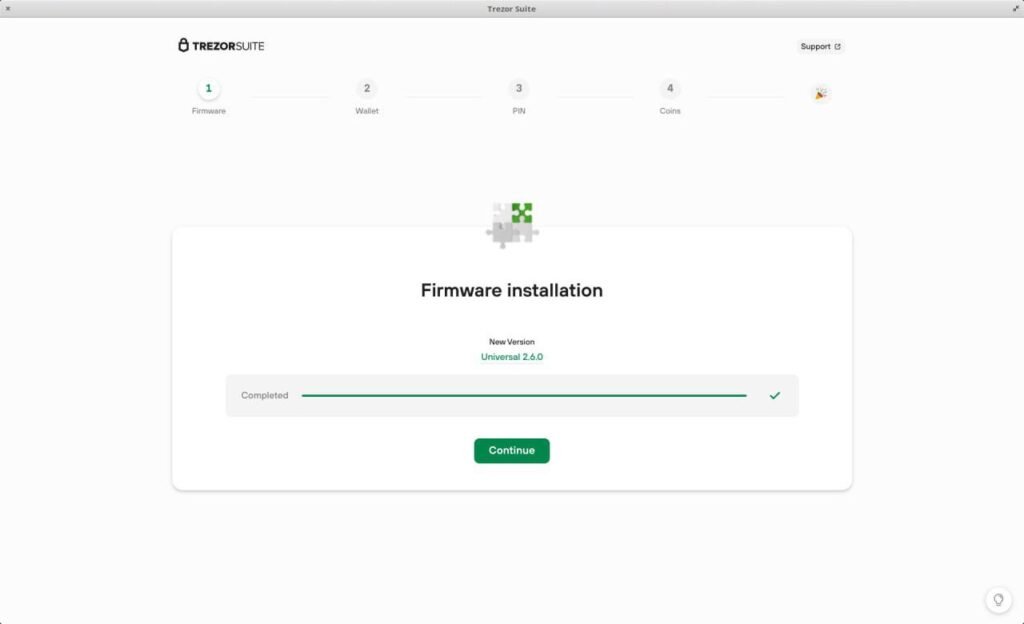
Now you will see five steps to get your Trezor ready to use:
- Create Backup.
- Setup PIN lock.
- Name Device.
- Bookmark.
- Stay in touch.
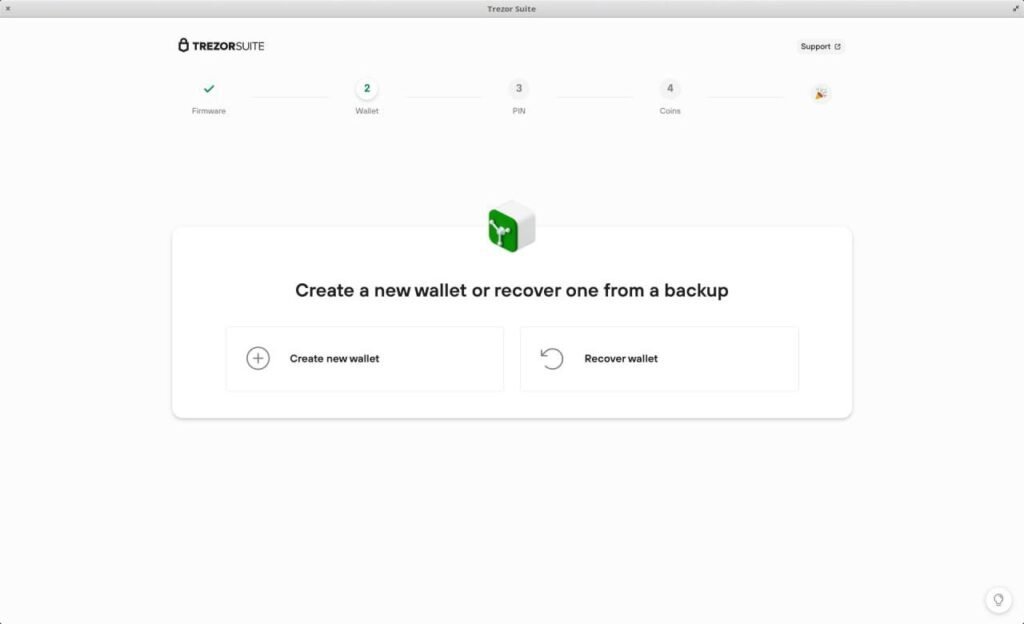
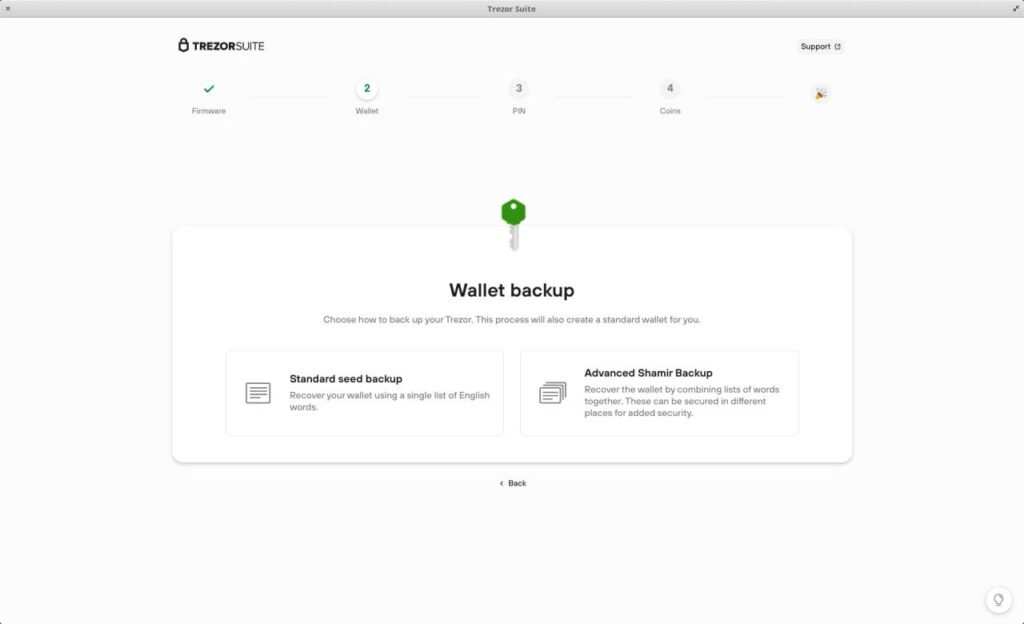
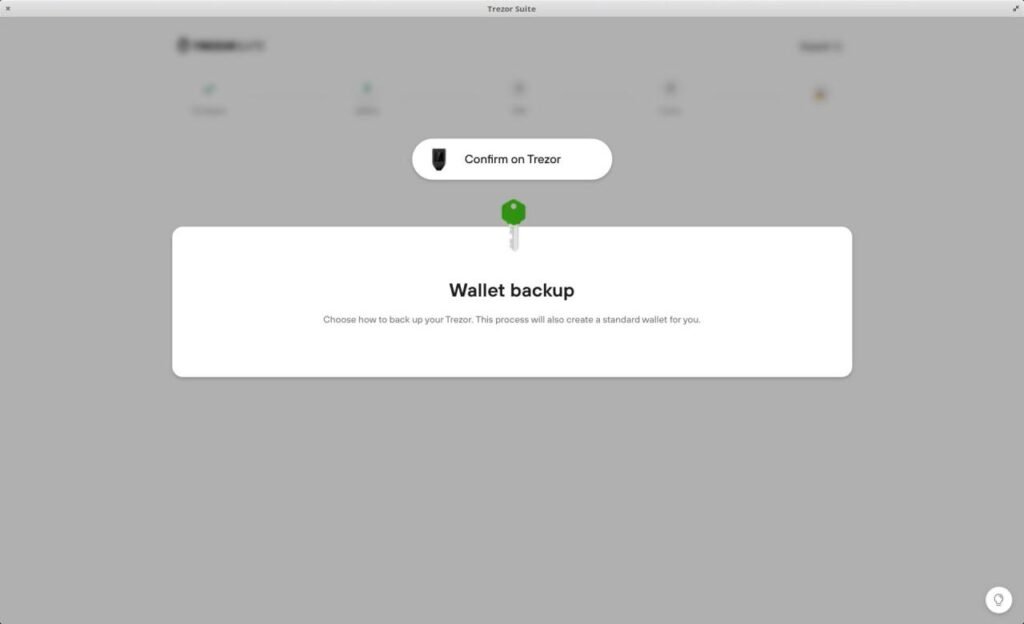
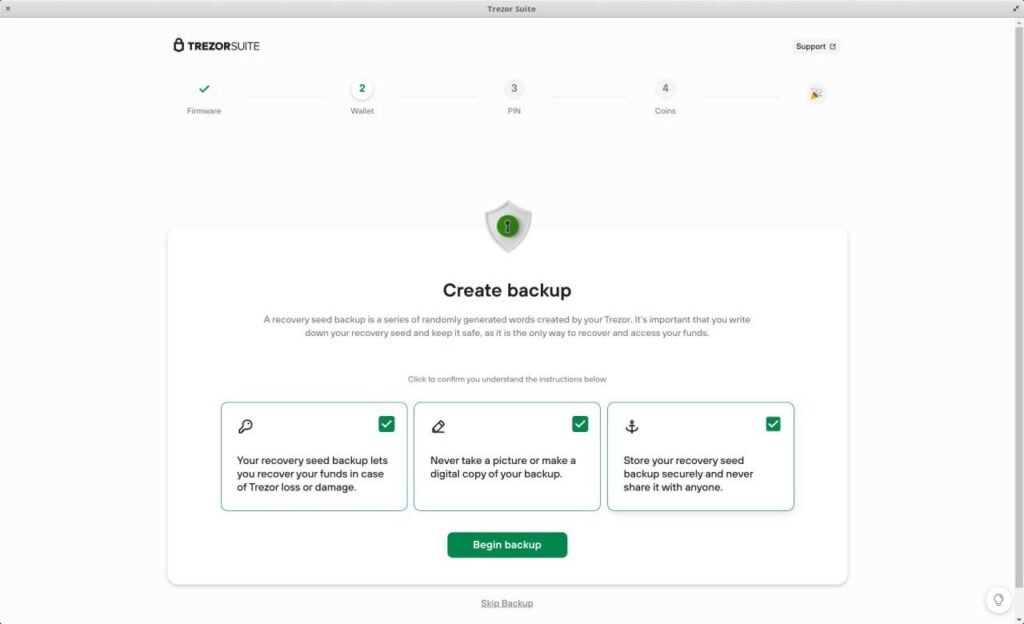
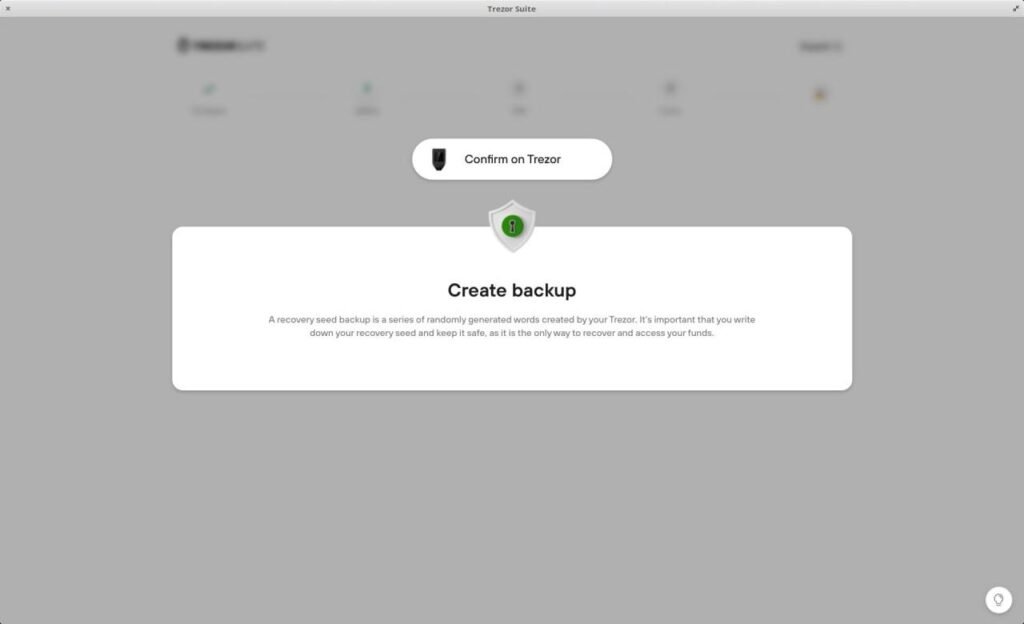
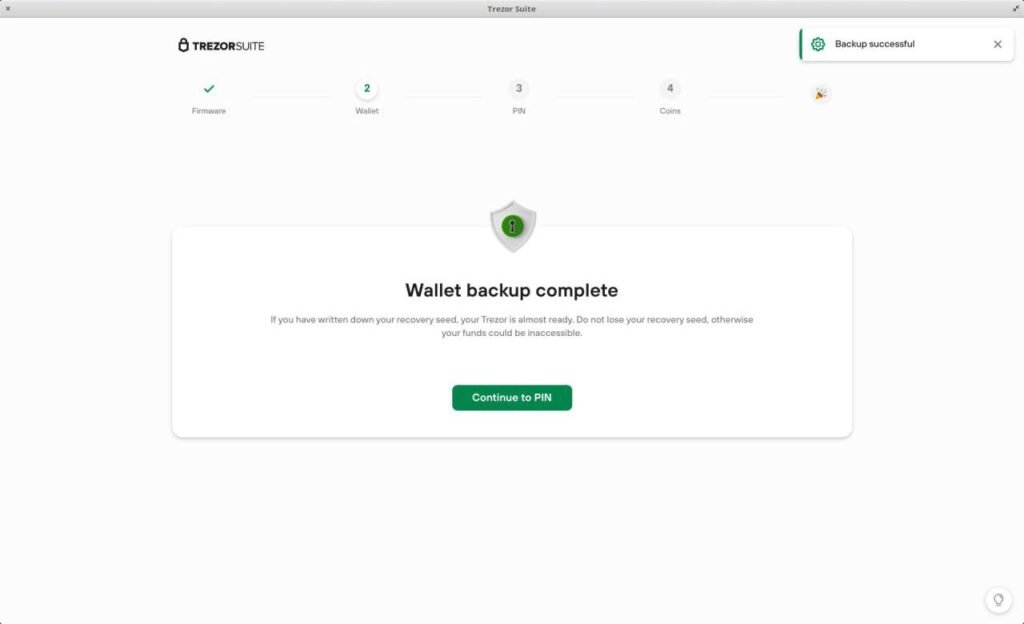
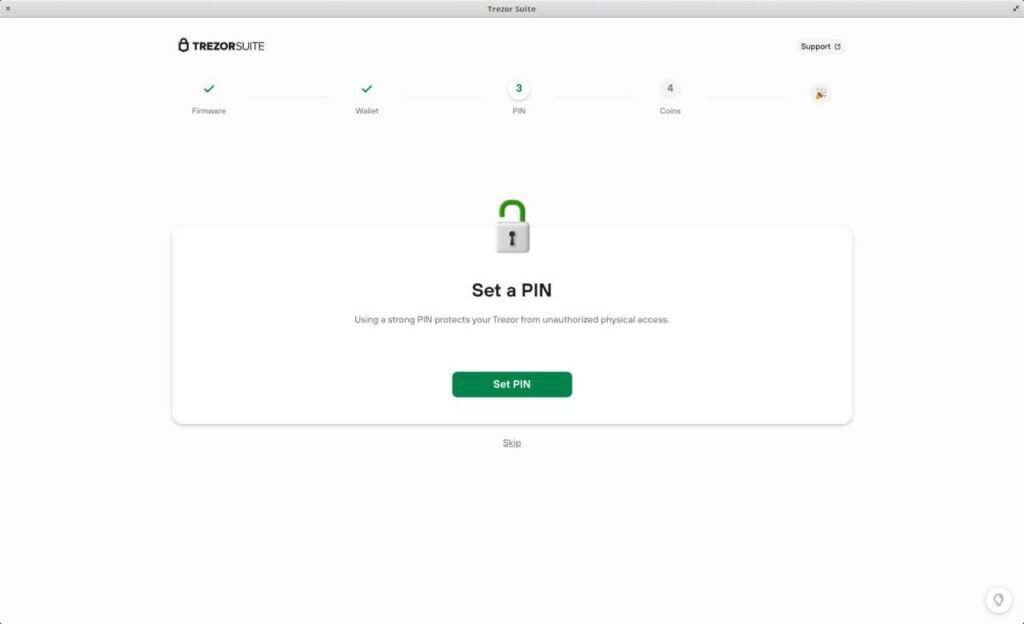
The first thing you will be asked to do is to backup your wallet.
This is the most critical step on your Bitcoin journey. If you lose your backup, your funds are at risk. Trezor provides you with a set of cards that you can use to write down your recovery words. To improve security you can consider using a steel backup or backup capsule.
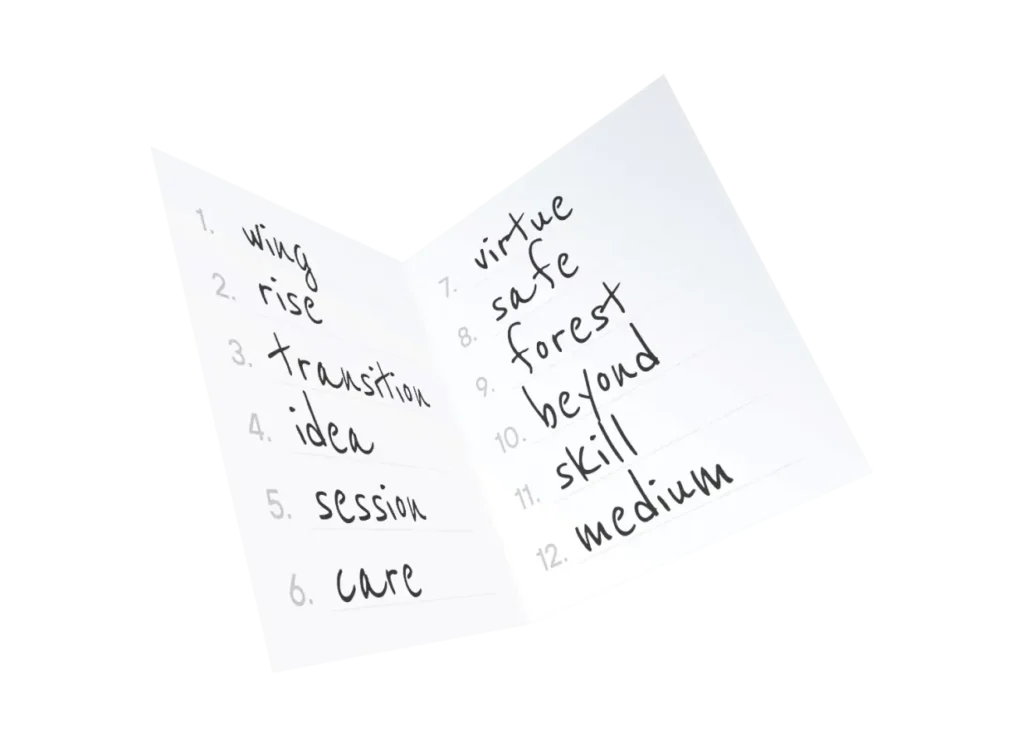
IMPORTANT: Never enter your recovery words on any phone or computer. If you enter your backup words in a digital device (phone, tablet, PC) or take a photo (automatic cloud storage!) your funds are at risk. If your recovery words are exposed to a computer or phone the wallet is no longer secure. The backup must stay completely offline and the only time you need it is if you lose access to your Trezor device. If you write your backup words badly, you might not be able to read them in the future.
Following the backup, you have to set up a passcode. This will protect your wallet from unauthorized use.
It’s important to use a passcode that is not easy to guess, like 11111. But you should also be able to remember it and perhaps note it down somewhere (without making it too easy to find the code or know what it might unlock).
Once you’ve entered your passcode, you can add a name to your wallet. After that your Trezor wallet is ready and available for use.
The time to setup the device takes less than 30 minutes. If you are doing it for the first time, I recommend setting aside enough time to avoid doing any rushed mistakes.
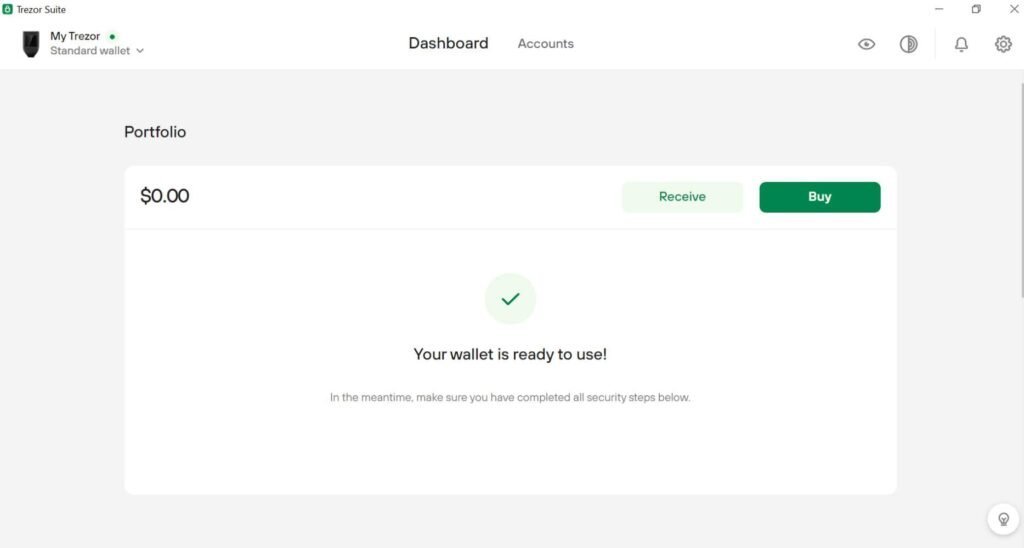
You can view your account balance in real time U.S. dollars.
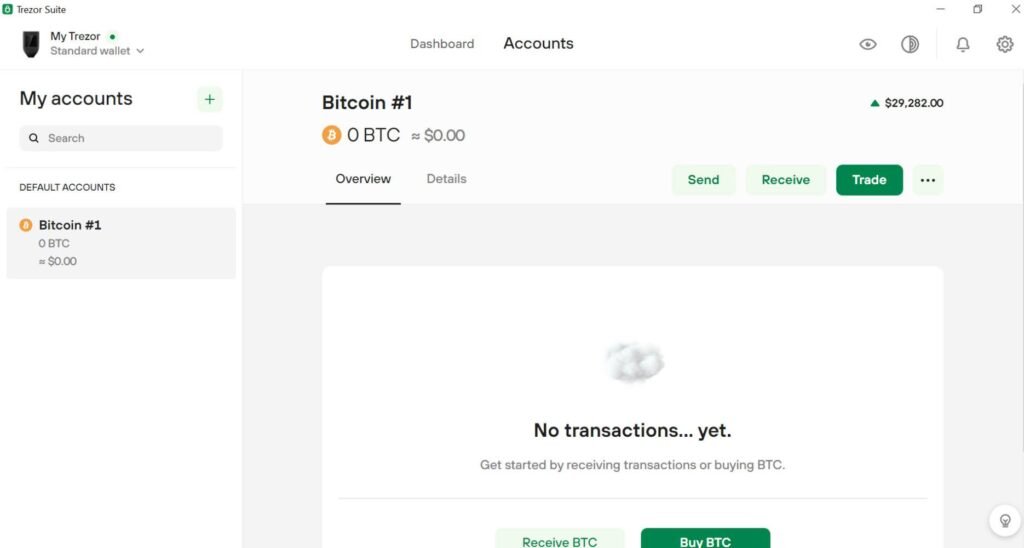
As their flagship product, the Model-T comes packed with a number of features. According to Trezor, the device supports bitcoin and 1,456 tokens and coins. “Trezor hardware wallets are designed to work with Bitcoin along with the most resilient cryptocurrencies and ERC-20 tokens.”
Given that all ERC-20 tokens are supported, the total number of supported coins might be well above 400,000. So you could even store your grandma’s charity token or your neighbor’s clown-coin.
While we certainly won’t encourage using your Trezor to gamble with so-called “craptocurrencies” or “kleptocurrencies,” some users might appreciate a feature for securing stablecoins like USDT.
If you are looking to use the Model T as a pure bitcoin-only wallet, then you will be glad that the “shitcoins” are kept out of sight on the dashboard. The entire user experience is bitcoin-only at start and will stay pure without any further adjustments from the user. Trezor does not try to sell you any tokens or encourage trading. You will also not see any pop-up notifications promoting a token airdrop as has been seen on other wallets. This is a great sign of how the company values their customers and aims to build the perfect product for everyone without compromising core values.
If you prefer watching a video tutorial to learn using the Trezor Model T we can recommend a tutorial created by YouTube and Bitcoiner Ben on his channel “BTCSessions.” You can find the video below:
Conclusion: Trezor Model T Is Easy To Use And A Great Experience
The Trezor Model T is an easy-to-use device. The initial setup is made very simple thanks to a clean software suite. The software and hardware work well together and the user experience is easy and intuitive.
Advanced features such as CoinJoin support are provided in such way that beginners aren’t overwhelmed or confused.
Bitcoiners won’t find a need for the altcoin support offered by the Trezor Model T; if users want to keep their Trezor clean from altcoins, they won’t be disappointed.
The Trezor Suite does not display any logos of altcoins initially. The basic appearance of the Trezor Suite is bitcoin-only. If users do make use of stablecoins, they will appreciate using their Trezor to keep their USDT balance safe.
The Model T can be setup in less than 30 minutes and all steps are explained so that anyone can understand. Using the software is really intuitive to use and managing your Bitcoin addresses is made simple and efficient. Certainly, the Trezor Model T is a great product for storing bitcoin for anyone from beginners to advanced users.
The main two cons of using a crypto hardware wallet is the up-front cost and the difficulty of setting them up.
Whiel the strong pro of using a hardware wallet is the peace of mind it brings you.
While the Trezor Model T is one of the more costly hardware wallets available, it’s easy to set up, even for newbies, and the security offered more than makes it worth the price.
We would rate the Trezor Model T as follows:
| Ease of use | 8/10 | The Model T comes with clear instructions and is easy to set up. |
| Secure | 9/10 | The Model T is one of the finest hardware wallets on the market and has no known security flaws. User misuse is the only potential weakness. |
| Versatility | 9/10 | The Model T has altcoin support of more than 1,000 coins. It also supports a number of Trezor apps, as well as supporting Windows, MacOS, and Linux. |
| Value of price | 7/10 | While being more expensive than most hardware wallets, the Model T offers a range of features that others don’t, including excellent security. |
Which Trezor to Buy?
While Trezor’s Model One is significantly cheaper costing just 69 USD, it also has a much smaller screen. The Model T is a bit more expensive but also comes with a 1.54” Color LCD touch screen. This significantly improves the user experience.
Regardless of which hardware wallet you choose, holding your bitcoin off chain in a cold wallet is a smart and responsible decision. Always remember to buy your devices from the Trezor shop and send them to a postbox instead of your own address. Check the security seal upon arrival and store your recovery seed phrase in a safe place to avoid losing access to your bitcoin.
Trezor Model-T Technical Specs
Device Size & Weight
Size: 64x39x10 mm (2.52×1.54×0.39 in)
Weight: 22 g (0.77 oz)
Package Size & Weight
Size: 152x102x20 mm (5.98×4.02×0.79 in)
Weight: 92 g (3.25 oz)
CPU
168 MHz embedded ARM processor (Cortex-M4) running Trezor Core
Connectivity
USB-A to USB-C cable to connect to computer and mobile
Operating Temperature
-20°C to +60°C (-4°F to +140°F)
Touch screen
1.54” Color LCD 240×240 pixels
Safety & Certifications
All Trezor devices are CE and RoHS certified meeting all quality, reliability, and environmental standards. Trezors are not affected by X-ray machines and can be safely taken on airplanes.
Trezor Model T FAQ
What is Trezor?
Trezor is a bitcoin hardware wallet that was established in 2013. The company was founded by two bitcoin enthusiasts, Pavol Rusnák and Marek Palatinus under the name u003ca href=u0022https://bitcoinnews.com/satoshilabs-unveils-kyc-free-p2p-bitcoin-app-vexl/u0022 target=u0022_blanku0022 rel=u0022noreferrer noopeneru0022u003eSatoshi Labsu003c/au003e.
What is a Trezor wallet?
A Trezor wallet is a hardware wallet designed to securely store bitcoin. It is a small device that can be connected to a computer, phone, tablet, or wearable through USB connection.
Who makes the Trezor wallets?
Satoshi Labs are responsible for building, packaging, and delivering the Trezor wallets. They do this all from the Czech Republic and ship worldwide.
Does Trezor ship worldwide?
Yes, Trezor ships worldwide. However, if your region has poor postal service you could face challenges receiving your device. It’s also advised to not use your home address to receive Bitcoin-related products as it harms your privacy.
What does a Trezor hardware wallet do?
A Trezor wallet generates and stores private keys, which are used to sign transactions and authenticate ownership of the bitcoin held in the wallet. The private keys are held offline: This gives the user a higher level of protection than software wallets or exchanges, which are notorious for being hacked.
How does a Trezor hardware wallet work?
Trezor hardware wallets work by storing your bitcoin private keys on a physical device, designed to be more secure than storing them on a computer or exchange, reducing the chances of hacking or malware attack.
Why should I use a hardware wallet instead of a digital one?
Hardware wallets offer something called “cold storage.” This is when your private keys are stored offline, with no access to the internet.u003cbru003eThis means there’s no possible way for hackers to access your private keys or seed phrases.u003cbru003eIn order to access your bitcoin, they would need the hardware device itself. For this reason, cold storage is considered safer than “hot storage” such as in the case of online/digital wallets.
Why is Trezor safe?
Trezor is considered a safe option for storing bitcoin because of its offline storage, secure PIN and passphrase, open-source code, and regular firmware updates. The Trezor Model T also passed all tests on u003ca href=u0022https://walletscrutiny.com/hardware/trezorT/u0022 target=u0022_blanku0022 rel=u0022noreferrer noopeneru0022u003eWallet Scrutiny.u003c/au003e u003cbru003eThere have been no reports of cold-storage solutions being affected by attacks of hackers. Security experts agree that cold storage is the most secure way of storing bitcoin.u003cbru003eBut remember no security system is perfect and you can always take more steps to protect your bitcoin. Some people may argue that only multi-signature setups are 100% bulletproof and that a supplychain attack on hardware wallets is a risk.
Is Trezor good?
Yes, Trezor is widely considered to be a good and reliable hardware wallet provider. The Model T is often described as the most secure storage device on the market.u003cbru003eTrezor currently offer two main models: The Model One and the Model T.u003cbru003eThe Model One is the original and more affordable device with a longer history of security. It comes with a simple, easy-to-use interface, off-chain storage, PIN and passphrase protection.u003cbru003eThe Mode T is the newer device with more features including a touch screen and deeper security features.u003cbru003eBoth are great options, but the decision comes down to you. What are your preferences and needs?u003cbru003eIf you want a more budget-friendly option with basic features and history of security, then the Model One is a good choice. However, if you prefer the finer things in life, a more advanced device with touch screen and wider range of product features, the Model T will suit you better.
Why is my Trezor not connecting?
1. Try multiple cables and USB ports:u003cbru003eChange the cable to fix connectivity issues.u003cbru003eRemember, not all USB cables are designed for data transfer.u003cbru003eIf your Trezor device lights up, this doesn’t necessarily mean that the cable is ready.u003cbru003eu003cbru003e2. Install the correct software:u003cbru003eMake sure you have the latest version of Trezor Bridge installed on your device.u003cbru003eIf unsuccessful try uninstalling and reinstalling the latest Trezor Bridge and Suite application.u003cbru003eIf that fails, try resetting the Trezor suite.u003cbru003eGo to settings then Application then App storage then reset App.u003cbru003eu003cbru003e3. Turn off VPNs, Firewalls, Antivirus and Browser extensions:u003cbru003eTry disabling any active VPNs, Firewalls, Antivirus and Browser extensions.u003cbru003e If this doesn’t work, try whitelisting the Trezor Suite application.u003cbru003eTry other computersu003cbru003eu003cbru003e4. Connect your Trezor device to another computer, preferably with a different but supported operating system.u003cbru003eThis will determine whether the issue is with your system or a faulty device.
Why does Trezor cost more than other Hardware Wallets?
If you combine the fact that Trezor offers users high-quality components, advanced security features, brand recognition, and the countless hours of Ru0026amp;D, then it is easier to understand the pricing of Trezor’s products.u003cbru003eIn addition, Trezor did not receive venture capital that would allow them to lower the selling price of their products. The price you pay for a Trezor reflects the unaltered cost of production and development.u003cbru003eThis way the company is free from the pressure of investors that could lead to bad decisions and lack of focus on security and product development.
What happens if Trezor goes out of business?
If Trezor was to go out of business, there are a few possible scenarios which could play out.u003cbru003eFirst, because Trezor is an open-source hardware wallet, meaning the code is freely available to everyone, it would still be possible for others to continue producing the device or even create a new version based on the open-source design.u003cbru003eSecondly, if the company were to go out of business, the security of your bitcoin stored on the device would not necessarily be compromised. As long as the private keys used to access your funds are stored on the device and as long as you have possession of your recovery phrase, then you can recover your funds from any other compatible wallet.u003cbru003eHowever, it’s likely that firmware updates and technical support would become limited or cease to exist, making it more difficult to use the wallet. It would be wise to treat any associated software with extra precaution and update it as often as possible.u003cbru003eThe potential closure of Trezor is not tied to the security of your funds, as long as you have your recovery seed phrase you can recover your funds from alternative compatible devices.
Has Trezor ever been hacked?
No, but a weakness was found and fixed.u003cbru003eIn 2017, a group of researchers found a vulnerability within Trezor hardware wallets that could allow hackers with physical access to the device to extract the private keys from the device, giving them control of the funds.u003cbru003eThe vulnerability was quickly fixed by the Trezor team with a new firmware update.u003cbru003eThis was a rare and complex attack requiring specialized knowledge and equipment. However, since then Trezor has had no more issues. It frequently releases updates and is always adding new security features.
Is Trezor better than Ledger?
This is an age-old debate with no clear answer.u003cbru003eBoth Trezor and Ledger are reputable hardware wallet producers with their own strengths and weaknesses. It depends on your individual preferences.u003cbru003eTrezor is an open-source hardware wallet known for its ease-of-use and strong security. Ledger is a private company also known for its security and ease-of-use. Ledger was founded in 2014 with massive venture backing and currently has a larger market share and wider range of products. Ledger has lost millions of clients private addresses leading to massive amounts of coins stolen through phishing attacks. Ledger has also been public that they could be forced to extract the private key from devices which is a very concerning statement.u003cbru003eBoth are independently audited for their security. Ultimately each hardware wallet has its own strengths and weaknesses; what matters more is which wallet best suits the user’s needs.










